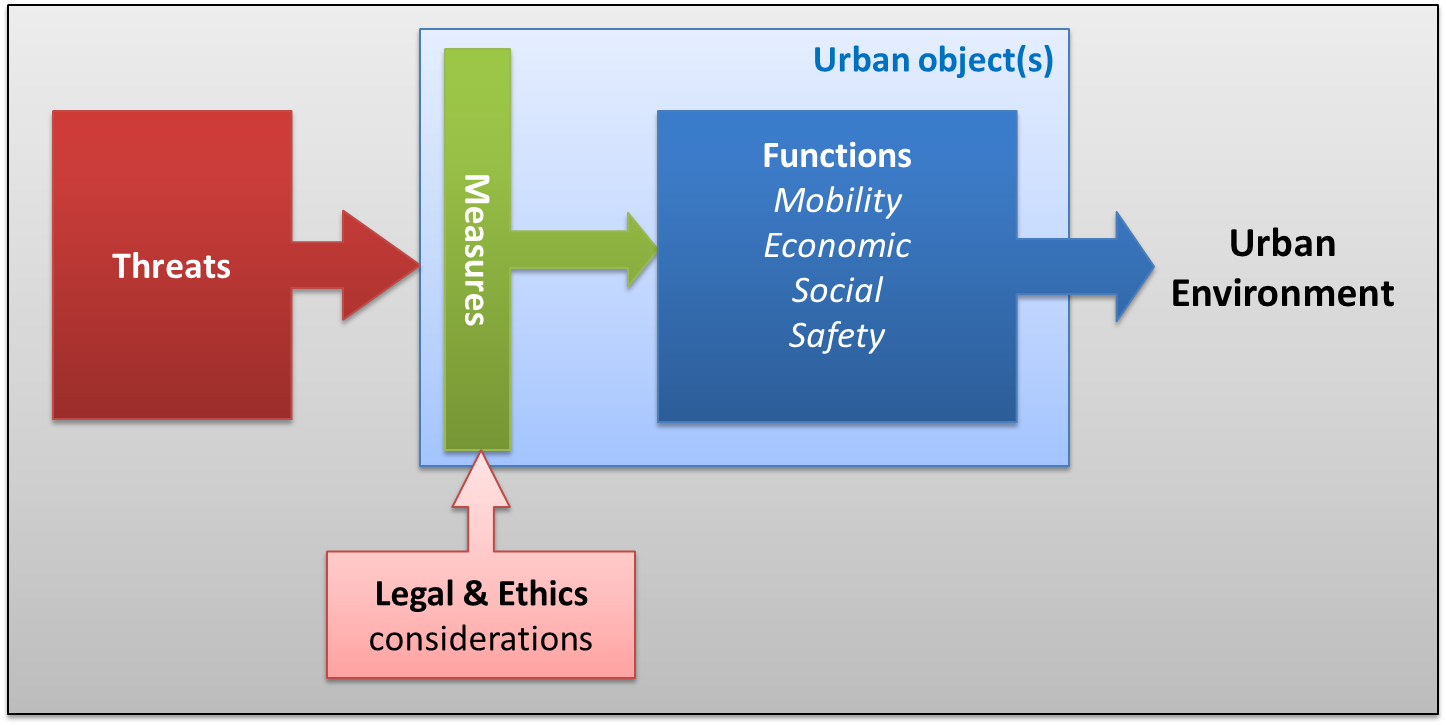Difference between revisions of "Structure of the knowledge base"
| Line 27: | Line 27: | ||
== Functions == |
== Functions == |
||
This object has to provide in certain [[function|functions]], such as [[Mobility|mobility]] functions for a new bridge, [[Economic dimension of urban planning|economic]] functions for a mall, [[Social |
This object has to provide in certain [[function|functions]], such as [[Mobility|mobility]] functions for a new bridge, [[Economic dimension of urban planning|economic]] functions for a mall, [[Social Infrastructure|social]] functions for a stadium or [[Safety|safety]] functions such as protection for the elements or privacy for almost all types of buildings. These functions can both be distinguished for the object itself, and for its surroundings. These functions also interact: the mobility function of a bridge can for instance contribute to the economic function of the city. As these interactions are important to keep in mind when looking at the security aspects of urban planning, these functions are categorized and described in this knowledge base. |
||
== Threats == |
== Threats == |
||
Revision as of 15:03, 27 November 2012
Contents
Structure of the knowledge base
Introduction
The Securipedia wiki is structured around a number of concepts which are essential to an urban planners in order to include security consideration in their urban planning process. These concepts are graphically depicted in the figure below.
The urban object
Central in the knowledge base is the object that the urban planner is developing. This object can be a single building or a more overarching critical infrastructure, but might also entail the renovation of a complete quarter of a city.
The urban environment
The urban object will be situated in, and indeed part of, an urban environment. The urban environment is an important aspect of the planning process of the urban object.
Functions
This object has to provide in certain functions, such as mobility functions for a new bridge, economic functions for a mall, social functions for a stadium or safety functions such as protection for the elements or privacy for almost all types of buildings. These functions can both be distinguished for the object itself, and for its surroundings. These functions also interact: the mobility function of a bridge can for instance contribute to the economic function of the city. As these interactions are important to keep in mind when looking at the security aspects of urban planning, these functions are categorized and described in this knowledge base.
Threats
The urban object is designed to fulfil these functions according to the requirements. However, the fulfilling of these requirements can be frustrated by the actions of persons who seek to do harm (threats). This is why the knowledge base will also provide information about the various types of threats, their motivation (motives) and the means they have to their disposal to succeed in their intentions.
Mitigative measures
The only means at the disposal of the urban planner to mitigate the threats, is to take mitigative measures (for mitigation see also crisis management cycle). These are provisions taken to lessen the chance of succes or impact of an attack. The knowledge base will contain information about measures in order to know which measures might be effective against what threat.
Legal and ethical restrictions
The urban planner does not have unlimited liberty in the measures he is allowed to take. These are subject to legal and ethical restrictions that enforce additional requirements to the measures that are feasible. This is why in this knowledge base, also information about the legal an ethical requirements is included.
Interconnectedness
The knowledge base intents to show the interconnectedness between all these concepts in a practical, applicable way that directly supports the integration of this knowledge in the urban planning decision process right from the start.
MAP
<websiteFrame> website=http://securipedia.eu/cool/index.php?wiki=securipedia.eu&concept=Structure of the knowledge base height=1023 width=100% border=0 scroll=auto align=middle </websiteFrame>
<headertabs/>