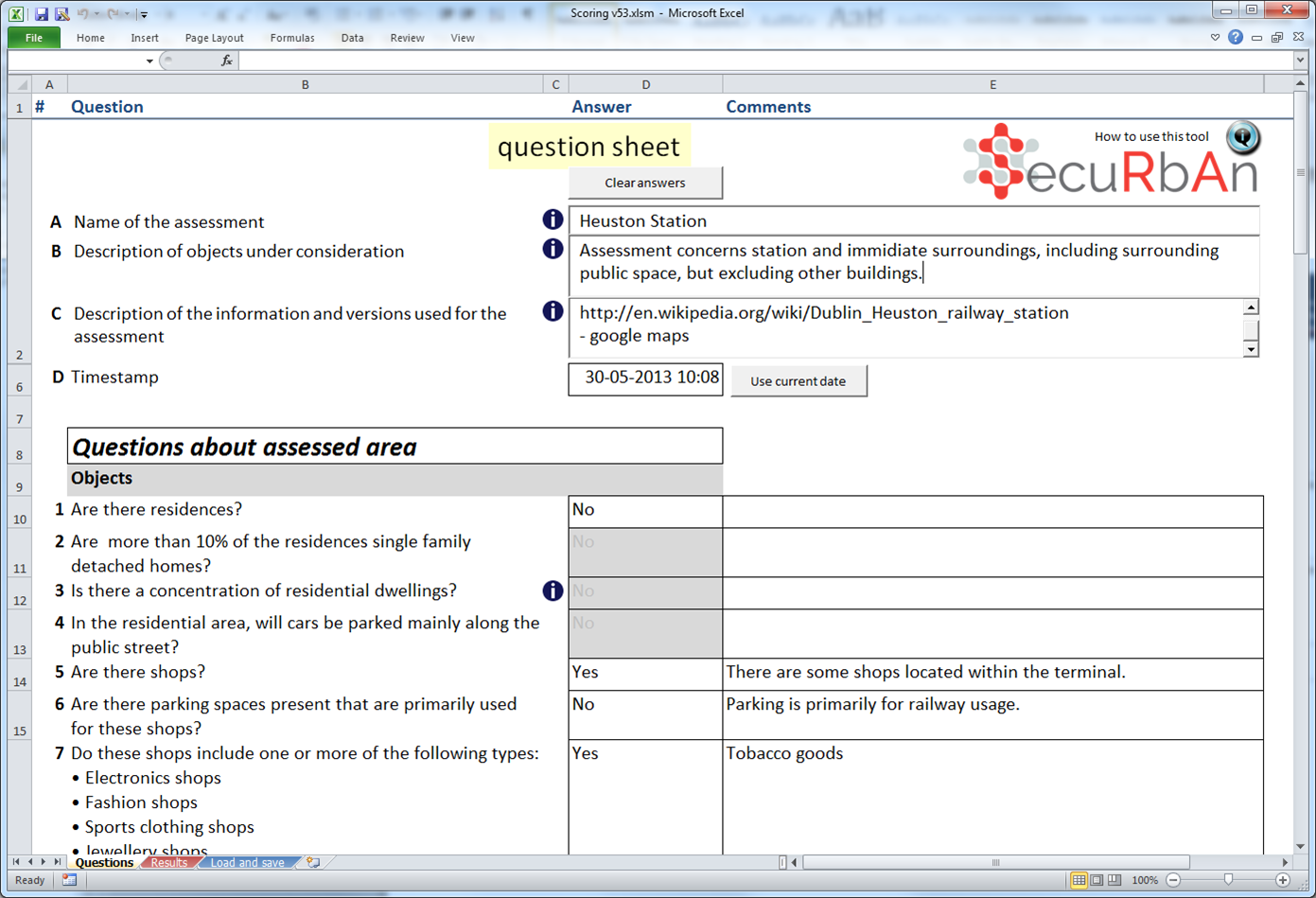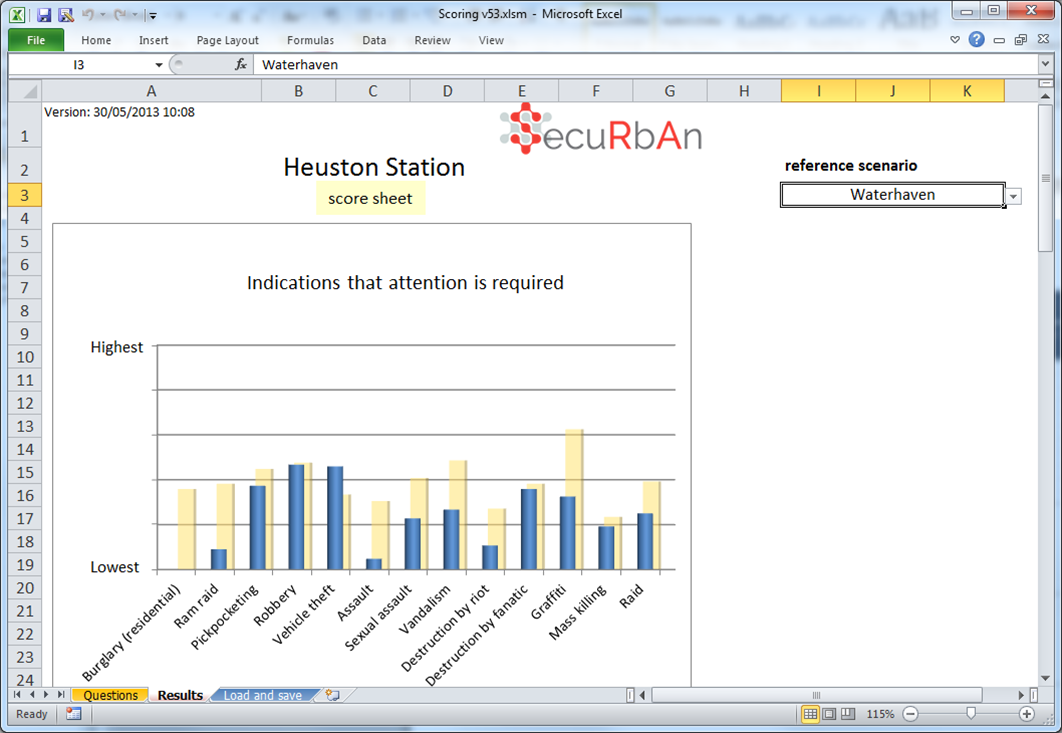Difference between revisions of "How to Use the Concept Tool"
| Line 27: | Line 27: | ||
* A complete (sequential) lost of all possible security issues with a scoring indication of its possible relevance to the project. |
* A complete (sequential) lost of all possible security issues with a scoring indication of its possible relevance to the project. |
||
: BEST FOR: A quick identification of the change between two risk assessments. |
: BEST FOR: A quick identification of the change between two risk assessments. |
||
[[Image:Securban results|600px|result page of Securban]] |
[[Image:Securban results.png|600px|result page of Securban]] |
||
Revision as of 13:34, 29 April 2013
Initial Set-Up Phase
The first step will involve the urban planner setting up a file for his/her new project.
1. Start the Securban tool;
2. Enter your name/ID of the specific analysis (something easily to identified with this assessment);
3. Enter a short description of the project:
Be clear on what is, and is not, included:
- Data sources, data revisions/versions being used;
- A description of any grouping of objects;
SecuRbAn (and supporting Securipedia) Risk Assessment Phase
4. SecuRbAn will now take you through a series of questions to determine:
- a The presence of attractive objects to certain crime types;
- b Contributing circumstances;
- c Protection measures.
5. The questions which SecuRbAn will ask will depend on the answers you provide to the previous round of questions. For example, if you identify through the first round of questions that there is a heightened attractiveness within the proposed regeneration area for breaking and entering by an offender, SecuRbAn may probe further into this aspect.
Output Phase
6. From the previous phase, the tool will output a list of security issues in two ways:
- Prioritised (sorted) list of relevant security issues to be addressed in the project
- This list will include links to Securipedia, traces to the answers that gave rise to the list, and user notes you inserted during the question phase;
- BEST FOR: A quick overview of the issues to be dealt with.
- A complete (sequential) lost of all possible security issues with a scoring indication of its possible relevance to the project.
- BEST FOR: A quick identification of the change between two risk assessments.